If you can imagine such a thing... gasp!
The 1TB Seagate drive in my main system (a Barracuda ST1000DM003) was failing (lost some data, but not much, I copied stuff off to an external USB drive before it totally died). Even the Seagate disk diagnostics software couldn't run tests on it. In some senses it didn't owe the world anything as it was quite old, but the whole point of modern drives is they're supposed to handle bad block management for you and you're not supposed to lose data that way anymore. That didn't seem to work very well (trying to read those files with damage actually bluescreened Windoze, but that's another matter... I used Linux and "ddrescue" to get the good data off with no problem). I took the drive apart and found that the reason it failed was due to corrosion on the contacts between the interconnects! There was a materials incompatibility between the two sides of the connection and it ate away at the printed circuit board. I consider this a serious engineering failure. The photo on the left is the signal connection, the one on the the right is the power connection.

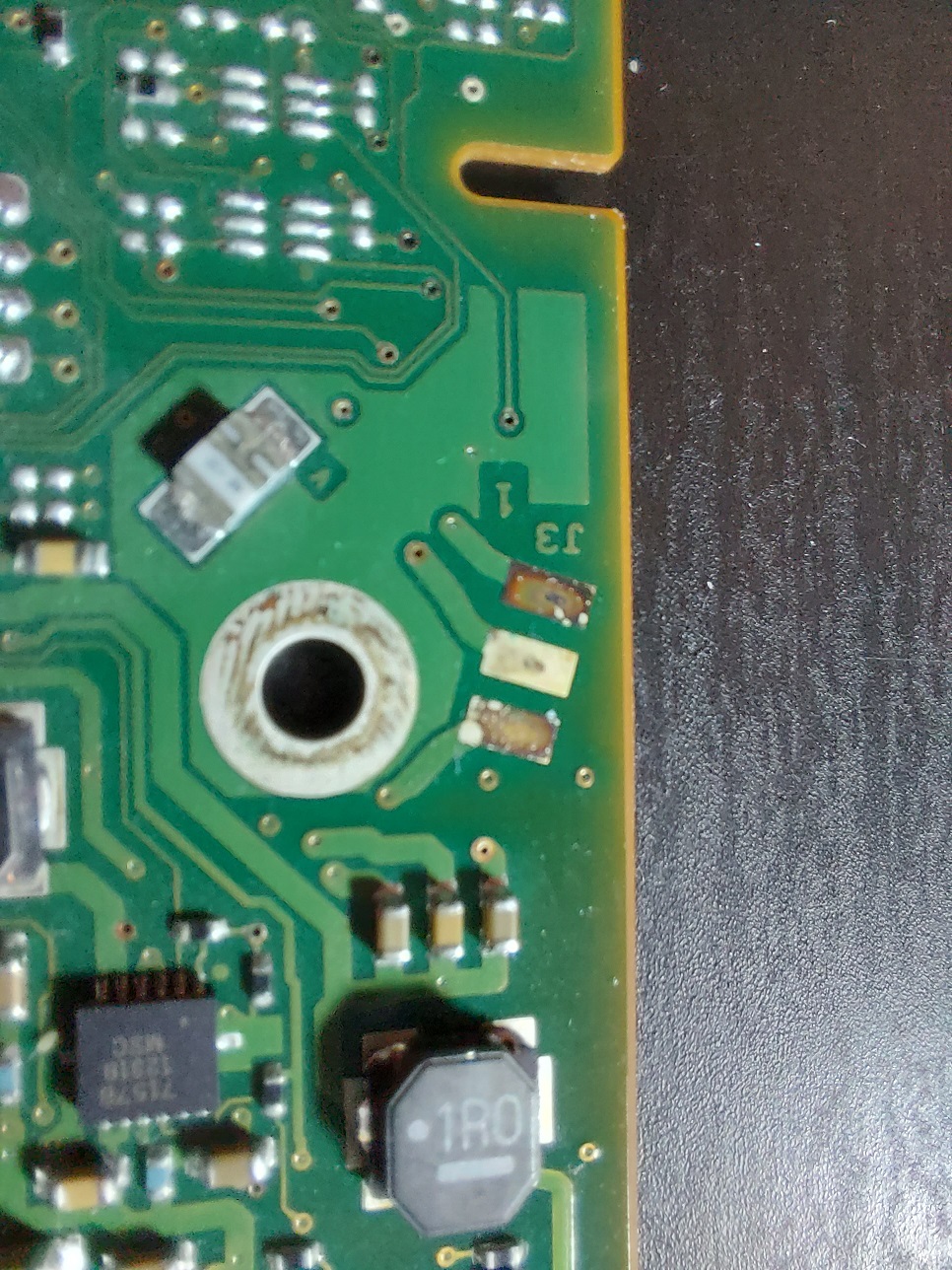
I replaced the drive before I had taken the old one apart (it took me a while to get the data off the disk), and because it's Windows, I pretty much had to do a fresh install from scratch (there are other reasons with Windows to want to do that as well). When I bought the replacement, I did some research and didn't really find any reason not to buy another Seagate, and the 4TB one I got was a good price, and on sale. Not crazy cheap, just a few bucks off, so meh. If I'd taken the old drive apart before I bought the drive, I certainly would have thought twice about getting another Seagate!
Easy peasy, right? No. Not. Not at all. I bought a Seagate ST4000DM004 thinking it would be a larger (4TB) and fairly direct drop in replacement to the one I pulled out. Since then, I've noticed that my system performance has been pure shit. I generally blame Windows, and I have learned the way it operates is partially to blame, but the source and destination of the issue was the accursed ST4000DM004. On my Discord server, I wrote what follows this paragraph (I've deleted it and just put a pointer here). tl;dr Don't ever buy a "Shingled Magnetic Recording" (SMR) and if you can't tell if it is or not ... don't buy it either! Know before you buy!
Well, fuck. I apparently missed the memo and there's a new computer disk type: "Shingled Magnetic Recording" (SMR)... and I can report that it sucks farts from dead cows. I'm seeing average response times on the disk in my main computer system often in the order of 4500ms ... 4.5 seconds (seconds!) as I try to do insane things like... oh, install software... or, nuts like trying to copy a file. I went searching for my hard drive model, the Seagate ST4000DM0004, because what I was seeing just didn't make any sense. Step one: never, ever, ever, buy an SMR drive unless you know exactly what you're getting into (they are reported to be okay for archival purposes or backup, but I'm not even convinced about that). Apparently, it's a way of stuffing more data onto a platter by overlapping tracks, but it means that individual sectors can no longer be written... the disk has to re-write large swaths of itself to change a sector because it has to encode the data to allow the tracks to overlap (it has to read the block, which people claim can be gigabytes in size, but I have yet to confirm that... although what I've seen does make it believable... then make the change to the one 512 byte sector, then write it all back again). What it does is it has a non-overlapping set of tracks around the outer edge where it writes data to, a sector at a time, and then what it's supposed to do is read/modify/write the large block of overlapping tracks it's in... nominally when the disk is not too active. I'm guessing it can also merge modifications for a particular large block if a bunch of sectors on the "disk cache... not memory, but bits on spinning metal". I'm further guessing that if you keep writing to the same sectors in that staging area, it defers the big updates of large blocks until the writing stops to the sectors destined for a shingled write. But... when the "cache" is full, it has to flush those sectors to the disk (read/modify/shingle write a large area) before it can accept any more data. And I think that is what I have been repeatedly seeing during normal operation.
This sucks, and I paid good money for a piece of shit drive. Don't buy these drives! Don't be like me! 🪦
"Unfortunately, all three of the remaining HDD vendors decided that the way they would release this technology is by slipping it into the product lineup without telling people about it. So rather than being able to make a conscious choice whether or not to accept a performance cliff in exchange for a slightly lower cost per unit of storage, people unknowingly received these drives. Since it was all three of the major HDD vendors who did this, you can't just boycott the culprits, so it seems the only option is to carefully check every hard drive you buy from now on."
Question subject: "Extreme drops in hard disk performance"
https://superuser.com/questions/1691661/extreme-drops-in-hard-disk-performance
Google is not providing me with a link to the original of this review, so I'm copying it here:
SMR system drive + Windows 10 or Windows 11 = HORRIBLE performance
"DON'T BUY THIS DRIVE TO USE AS A WINDOWS 10 OR WINDOWS 11 SYSTEM DISK. These SMR (shingled magnetic recording) drives can't write a single sector at a time to the disk because of the overlapped magnetic recording technology they use. The drive ends up writing the sector you try to write to a small temporary storage location on the drive and that is pretty fast, but later it has to go back and rewrite the data to another higher density location on the drive where it will have to rewrite adjacent sectors at the same time because their data overlaps unlike the data on traditional CMR (conventional magnetic recording) drives. As a result of having to write sectors more than one time the drive will thrash (move the recording head around making seeking noises) more than normal, but if the data is written in small bursts and not too often then aside from the extra disk operation that you will hear it will work like a regular drive. The performance problem with this drive occurs when you write too many small bursts of data at the same time as you are trying to read data or you write a large amount of data for a sustained period of time and that temporary fast storage area becomes full. When that happens you have to wait for the drive to write the overlapped data before it can process your next bit of data and the sustained transfer rate of the drive plummets due to jumping back and forth between the fast and the slow part of the disk. I will get sustained transfer rates under 20 MB / sec sometimes when transferring a large number of files. That's almost as bad as a USB 2.0 flash drive. The latest versions of Windows 10 and Windows 11 seem to do a lot of logging. They read and write event log and NTFS filesystem log data to the drive constantly. In Windows 11 my computer was reading over 1 MB/sec of data constantly so this drive keeps jumping around writing sector, read sector, rewriting sector to higher density area, reading sector and latency of all these small operations just crushes the performance of the drive. It takes the latest versions of Windows 10 or 11 a few minutes just to boot up and the disk operations just never end. Its constantly thrashing the drive every second of the day and since its always in the middle of some disk operation, the latency of any disk operation you want to perform is greater because it has to wait for its current operation to end first. Its very unpleasant and completely unacceptable both performance-wise and noise-wise and I'm sure the life of this drive will be shorter than a CMR drive due to the extra operations the drive is having to perform. The drive does hold a lot of data. If you don't use it as your Windows system drive which will be constantly reading and writing log files and you mostly read data from it and not write to it then its decent enough as an archival drive for movie, music, picture, or game storage. It has a lot of capacity and is cheaper than equivalently sized CMR drives. Writing performance of the drive is terrible, but reading is just as fast as other drives provided you haven't written a lot of data recently to the drive causing it to need to rewrite data possibly at the same moment you are wanting to read from it. You really need a SSD for your system drive in Windows 10 and 11 now due to the excessive reading and writing of small event log files. This drive isn't suitable for that purpose. SSDs don't have the seeking latency or noise production of magnetic drives so you won't notice that your SSD is operating all the time. You will regret it if you buy this drive and attempt to use it as your system drive in Windows 10 or 11. You've been warned."
I disagree with the dogma that you need an SSD for your Windows system disk, but I do agree that this SMR disk type is not suitable for that application.
Grrrrr...
The 1TB Seagate drive in my main system (a Barracuda ST1000DM003) was failing (lost some data, but not much, I copied stuff off to an external USB drive before it totally died). Even the Seagate disk diagnostics software couldn't run tests on it. In some senses it didn't owe the world anything as it was quite old, but the whole point of modern drives is they're supposed to handle bad block management for you and you're not supposed to lose data that way anymore. That didn't seem to work very well (trying to read those files with damage actually bluescreened Windoze, but that's another matter... I used Linux and "ddrescue" to get the good data off with no problem). I took the drive apart and found that the reason it failed was due to corrosion on the contacts between the interconnects! There was a materials incompatibility between the two sides of the connection and it ate away at the printed circuit board. I consider this a serious engineering failure. The photo on the left is the signal connection, the one on the the right is the power connection.

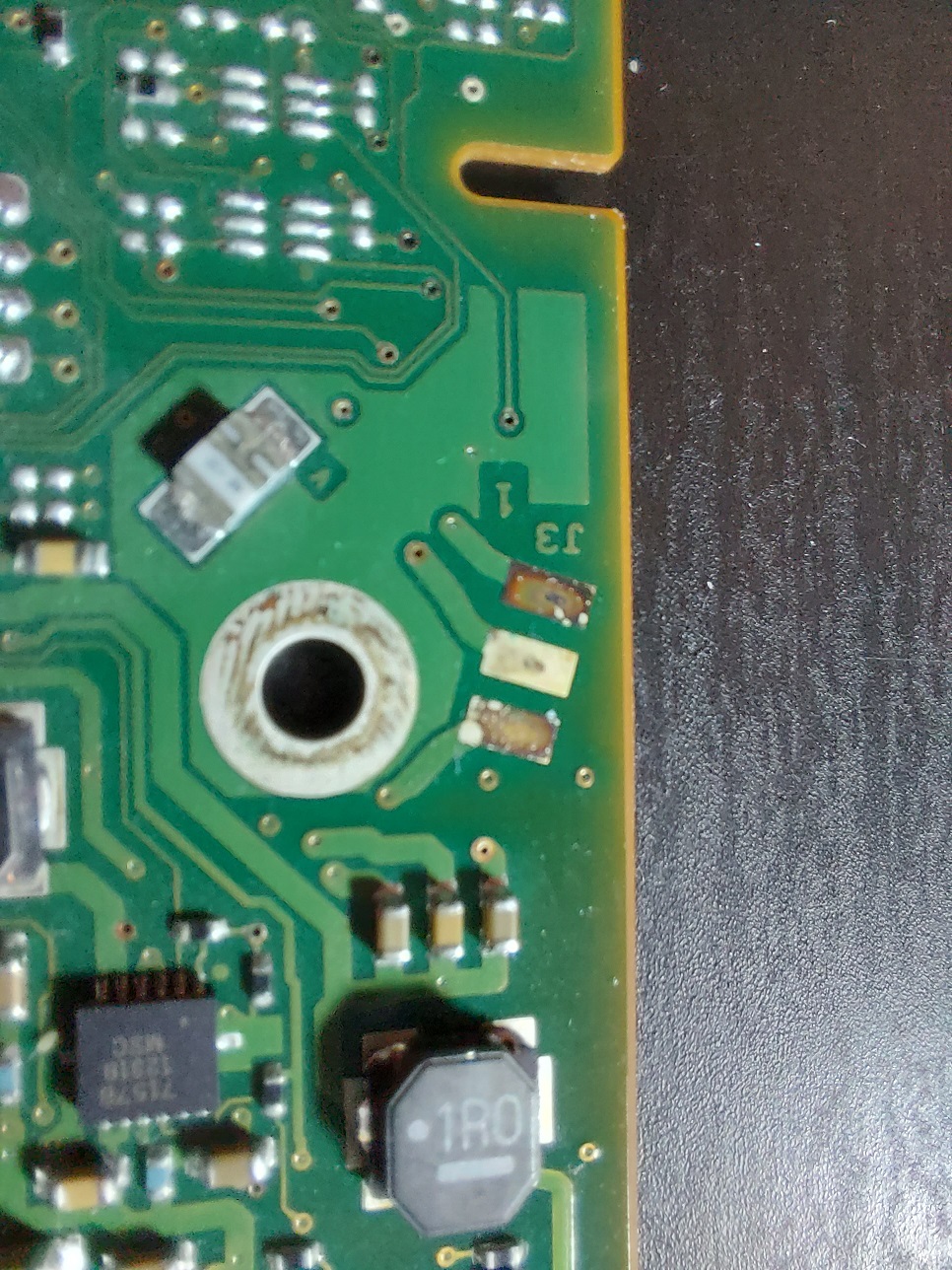
I replaced the drive before I had taken the old one apart (it took me a while to get the data off the disk), and because it's Windows, I pretty much had to do a fresh install from scratch (there are other reasons with Windows to want to do that as well). When I bought the replacement, I did some research and didn't really find any reason not to buy another Seagate, and the 4TB one I got was a good price, and on sale. Not crazy cheap, just a few bucks off, so meh. If I'd taken the old drive apart before I bought the drive, I certainly would have thought twice about getting another Seagate!
Easy peasy, right? No. Not. Not at all. I bought a Seagate ST4000DM004 thinking it would be a larger (4TB) and fairly direct drop in replacement to the one I pulled out. Since then, I've noticed that my system performance has been pure shit. I generally blame Windows, and I have learned the way it operates is partially to blame, but the source and destination of the issue was the accursed ST4000DM004. On my Discord server, I wrote what follows this paragraph (I've deleted it and just put a pointer here). tl;dr Don't ever buy a "Shingled Magnetic Recording" (SMR) and if you can't tell if it is or not ... don't buy it either! Know before you buy!
Well, fuck. I apparently missed the memo and there's a new computer disk type: "Shingled Magnetic Recording" (SMR)... and I can report that it sucks farts from dead cows. I'm seeing average response times on the disk in my main computer system often in the order of 4500ms ... 4.5 seconds (seconds!) as I try to do insane things like... oh, install software... or, nuts like trying to copy a file. I went searching for my hard drive model, the Seagate ST4000DM0004, because what I was seeing just didn't make any sense. Step one: never, ever, ever, buy an SMR drive unless you know exactly what you're getting into (they are reported to be okay for archival purposes or backup, but I'm not even convinced about that). Apparently, it's a way of stuffing more data onto a platter by overlapping tracks, but it means that individual sectors can no longer be written... the disk has to re-write large swaths of itself to change a sector because it has to encode the data to allow the tracks to overlap (it has to read the block, which people claim can be gigabytes in size, but I have yet to confirm that... although what I've seen does make it believable... then make the change to the one 512 byte sector, then write it all back again). What it does is it has a non-overlapping set of tracks around the outer edge where it writes data to, a sector at a time, and then what it's supposed to do is read/modify/write the large block of overlapping tracks it's in... nominally when the disk is not too active. I'm guessing it can also merge modifications for a particular large block if a bunch of sectors on the "disk cache... not memory, but bits on spinning metal". I'm further guessing that if you keep writing to the same sectors in that staging area, it defers the big updates of large blocks until the writing stops to the sectors destined for a shingled write. But... when the "cache" is full, it has to flush those sectors to the disk (read/modify/shingle write a large area) before it can accept any more data. And I think that is what I have been repeatedly seeing during normal operation.
This sucks, and I paid good money for a piece of shit drive. Don't buy these drives! Don't be like me! 🪦
"Unfortunately, all three of the remaining HDD vendors decided that the way they would release this technology is by slipping it into the product lineup without telling people about it. So rather than being able to make a conscious choice whether or not to accept a performance cliff in exchange for a slightly lower cost per unit of storage, people unknowingly received these drives. Since it was all three of the major HDD vendors who did this, you can't just boycott the culprits, so it seems the only option is to carefully check every hard drive you buy from now on."
Question subject: "Extreme drops in hard disk performance"
https://superuser.com/questions/1691661/extreme-drops-in-hard-disk-performance
Google is not providing me with a link to the original of this review, so I'm copying it here:
SMR system drive + Windows 10 or Windows 11 = HORRIBLE performance
"DON'T BUY THIS DRIVE TO USE AS A WINDOWS 10 OR WINDOWS 11 SYSTEM DISK. These SMR (shingled magnetic recording) drives can't write a single sector at a time to the disk because of the overlapped magnetic recording technology they use. The drive ends up writing the sector you try to write to a small temporary storage location on the drive and that is pretty fast, but later it has to go back and rewrite the data to another higher density location on the drive where it will have to rewrite adjacent sectors at the same time because their data overlaps unlike the data on traditional CMR (conventional magnetic recording) drives. As a result of having to write sectors more than one time the drive will thrash (move the recording head around making seeking noises) more than normal, but if the data is written in small bursts and not too often then aside from the extra disk operation that you will hear it will work like a regular drive. The performance problem with this drive occurs when you write too many small bursts of data at the same time as you are trying to read data or you write a large amount of data for a sustained period of time and that temporary fast storage area becomes full. When that happens you have to wait for the drive to write the overlapped data before it can process your next bit of data and the sustained transfer rate of the drive plummets due to jumping back and forth between the fast and the slow part of the disk. I will get sustained transfer rates under 20 MB / sec sometimes when transferring a large number of files. That's almost as bad as a USB 2.0 flash drive. The latest versions of Windows 10 and Windows 11 seem to do a lot of logging. They read and write event log and NTFS filesystem log data to the drive constantly. In Windows 11 my computer was reading over 1 MB/sec of data constantly so this drive keeps jumping around writing sector, read sector, rewriting sector to higher density area, reading sector and latency of all these small operations just crushes the performance of the drive. It takes the latest versions of Windows 10 or 11 a few minutes just to boot up and the disk operations just never end. Its constantly thrashing the drive every second of the day and since its always in the middle of some disk operation, the latency of any disk operation you want to perform is greater because it has to wait for its current operation to end first. Its very unpleasant and completely unacceptable both performance-wise and noise-wise and I'm sure the life of this drive will be shorter than a CMR drive due to the extra operations the drive is having to perform. The drive does hold a lot of data. If you don't use it as your Windows system drive which will be constantly reading and writing log files and you mostly read data from it and not write to it then its decent enough as an archival drive for movie, music, picture, or game storage. It has a lot of capacity and is cheaper than equivalently sized CMR drives. Writing performance of the drive is terrible, but reading is just as fast as other drives provided you haven't written a lot of data recently to the drive causing it to need to rewrite data possibly at the same moment you are wanting to read from it. You really need a SSD for your system drive in Windows 10 and 11 now due to the excessive reading and writing of small event log files. This drive isn't suitable for that purpose. SSDs don't have the seeking latency or noise production of magnetic drives so you won't notice that your SSD is operating all the time. You will regret it if you buy this drive and attempt to use it as your system drive in Windows 10 or 11. You've been warned."
I disagree with the dogma that you need an SSD for your Windows system disk, but I do agree that this SMR disk type is not suitable for that application.
Grrrrr...

no subject
Date: 2023-05-24 02:50 pm (UTC)SSDs have their own issues and degradation patterns, of course. Not anywhere near as bad as you describe here though.